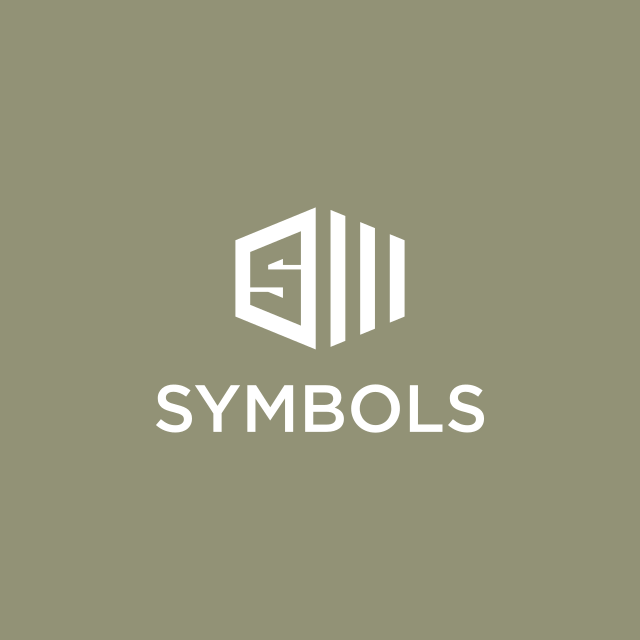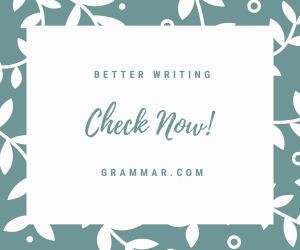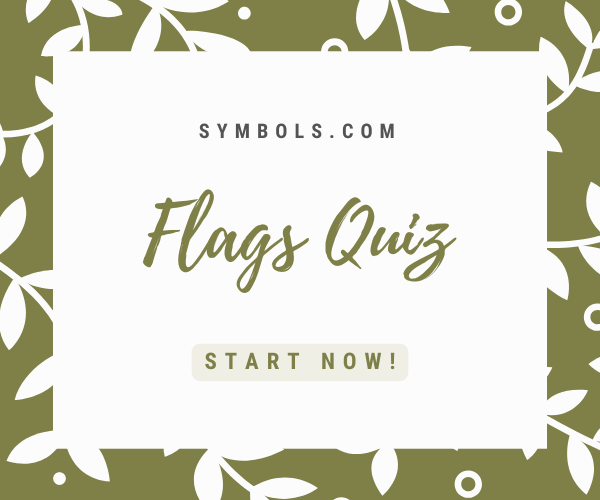1. Where can symbols be found in everyday life?
Broadly speaking, you can find symbols of one form or another just about everywhere you look. Each time you browse the Internet, turn on the television or read your favorite books, chances are you’re exposed to a vast array of symbols and symbolic meanings without even knowing it. For example, what’s your favorite sports team? Favorite restaurant? What school do you go to? Where do you work? If you look closely at the information for any of these organizations, you will probably find a symbol, mark or logo that they use to identify themselves and to represent specific aspects of their history and ideology.
2. How is symbolism used and why is it important?
Since symbols are such an integral part of human society, you can find their use in just about every time period and culture throughout history. Everyone from kings, emperors and politicians to organizations and all matter of everyday people have each used symbols for one purpose or another. Common uses of symbols include power projection (demonstrating your strength, influence and/or prestige), personal identification or allegiance (showing that you belong to a particular family, group or organization), and they may even have a narrative purpose when combined in groups (plenty of cultures have used images and pictures to tell stories instead of words). In essence, the reason that any symbol is important is because it represents something or stands for something. Even if people don’t know what that something is, by viewing the symbol they become fully aware of its presence within their lives and their environment, and that can have a greater effect on humanity than the words of any speech.
3. I can’t find a certain symbol that I’m looking for on the website. What should I do?
Symbols.com is a community-run encyclopedia that depends on individual contributions for its material. The collection of this material is an ongoing project and we may not have the information you are looking for. If that is the case, there are a few options to consider: 1) you can search for the information elsewhere; 2) you can post a comment on our “What does this symbol mean?” page along with a link to an image of the symbol and allow our community/editors to assist you in identifying it; or 3) if you already know the meaning of that symbol and wish to add the information to our encyclopedia, we invite you to become a contributing editor (see question number 4) and share in the experience of Symbols.com.
4. How can I become an editor?
Any interested user can become an editor for Symbols.com completely free of charge:
- Go to the homepage of the website and scroll down to the bottom.
- On the right side of the screen, you’ll see a button labeled “Become an Editor”.
- Click on this button and follow the application instructions displayed on the screen.
- After you complete the instructions, click the “Apply” button at the bottom of the page.
- Your information has now been submitted and will be reviewed.
- When the review is completed, you will receive an email at the address you listed with all the necessary information.
5. What kinds of symbols can I upload?
Strictly speaking, there is not a set limit on the types of symbols that can be uploaded to Symbols.com. If you require specific information on the subject, we suggest you go to the “Legal & Contact’ heading at the bottom of the website’s homepage. Under that heading, you will see tabs labeled “Terms of Use” and “Privacy Policy”. Clicking on these tabs and viewing the information should give you an idea of how the site is operated. Afterwards, if you have any further questions regarding types of symbols, you are welcome to email them us. Also under the “Legal & Contact” heading, you will find a tab labeled “Contact Us”. Click on that tab and follow the on-screen instructions to send your query. When we have an answer for you, you will receive an email at the address you listed on the form.
6. Is there anything I should know about the upload process?
The process of uploading new symbols to Symbols.com is really very straightforward. Once you have
been confirmed as an editor and wish to add a new symbol, scroll down to the very bottom of the website’s
homepage and look for the heading labeled “Editorial”. Simply click on the “Add a New Symbol” tab below
this heading and follow the instructions on the screen.
As far as the upload process is concerned, there are a few things to keep in mind:
I. For any symbol uploaded, you must choose a digital image to represent that symbol. When it comes to
selection, you should always take note of the size (in pixels) of the image. If you choose one that is too large,
it could effect the processing of the website and cause it to run slower than usual, and nobody wants that.
Therefore, choose an image that clearly represents the symbol but is of a reasonable size (nothing specific, but a
few hundred pixels of length and width is perfectly sufficient) that the site will continue to process smoothly for
all users.
II. Also regarding the choice of images, we’d like to point out that monochrome (black and white) versions of
symbols would be best for keeping the website running smoothly. We understand, of course, that there will
be cases where the color(s) of a symbol is integral to its meaning, and in those cases you can disregard the
monochrome preference as long as the image is of a manageable size (see section I). Otherwise, black and white
versions of a symbol would be the best option for image choices.
III. When composing the descriptions for an uploaded symbol (both short and long versions), remember that
there is no set limit for how long or short those descriptions have to be. Depending on the symbol in question,
there may or may not be a large amount of easily accessible information to use for the description. In any case,
you don’t need to feel pressured about covering every aspect of a symbol’s meaning. Just make sure that the
information you choose is sufficient to provide adequate background on the symbol and to explain its meaning
to a general audience.
7. I don’t know what groups and categories to assign my uploaded symbols to. How do I decide?
On Symbols.com, you can place a symbol in as many groups and categories as you like. If you think a symbol fits into more than one of these, feel free to place it in all of them. The important think to keep in mind, however, is that each group and category is named the way it is because it is designated to hold a specific kind of symbol. If you’re unsure if a group or category is the right choice for your symbol, read the description of that group or category first. This will give you an idea about what kinds of symbols should go in which section and whether that section would be a good choice for your symbol.
8. I added a symbol but now it is listed as having been uploaded by someone else. What happened?
Since Symbols.com is a community-run encyclopedia, it is entirely possible that your initial submissions will be changed and re-worked by other editors on the website. If you are looking at a list of symbols that have recently been uploaded and come across one that you remember uploading but, for some reason, is tagged with the name of another editor, all you need to know is that that particular editor has made a change to your original entry. In a nutshell, the person who made the most recent change to a symbol is the on who is listed as having added that symbol to the site. We are currently working on a way to distinguish between the person who uploaded the symbol and anyone who subsequently edited it. For now, however, just keep this information in mind when you come across any differences in your uploaded symbols.
9. Can I reuse information from this site in my own work (school papers, blogs, presentations etc.…)?
Yes, you are permitted to use information from Symbols.com in your own work and projects. For information on how this process works and what is specifically allowed, please view the tabs labeled “Terms of Use” and “Privacy Policy”, which can be found at the bottom of the website’s homepage underneath the heading “Legal & Contact”. Any questions regarding the use of material from the site can also be asked by email. Under the same heading (“Legal & Contact”) there is a tab labeled “Contact Us”. Click on that tab and follow the on- screen instructions to send your questions. When we have an answer for you, you will receive an email at the address you listed. In general, whenever you use material from Symbols.com in your own work, be sure to do a proper citation in your work’s bibliography (for full details, see question number 10).
10. If I reuse information from this site in my own work, how do I do a proper citation?
Citation information for each symbol is found at the bottom of their page. Simply scroll down until you see “Citation” in big bold letters; the information is displayed below. You can click on the small “style” tabs to view the information as presented in different citation formats and choose the one required by your project. If you make use of multiple symbols from the same group or category, you can also cite the group or category as a whole by following these same instructions on the page for that section.
11. I have a suggestion for the site. How can I send that message along?
If you have any questions, ideas, or things you would like to share regarding the Symbols.com, communicating them is a very easy process. At the bottom of the website’s homepage, you will see a heading labeled “Legal & Contact”. Click on the “Contact Us” tab below this heading and follow the instructions on screen to send your query. When we have received your message and reviewed it, we will send you an email at the address you listed containing our answer. Feel free to contact us at any time.